반응형
moment.js를 이용하여 아날로그 시계 만들기
[결과]
아날로그시계
[코드]
<!DOCTYPE html>
<html lang="ko">
<head>
<meta charset="UTF-8">
<title>14_아날로그시계.html</title>
<script src="jquery-3.6.4.min.js"></script>
<script src="moment-with-locales.min.js"></script>
<style>
#warp {
width: 600px;
height: 600px;
position: fixed;
left: 50%;
top: 50%;
margin: -300px 0 0 -300px;
font-family: bon, sans-serif;
}
#wrap h3 {
height: 80px;
font-size: 50px;
text-align: center;
line-height: 80px;
font-weight: 700;
color: #424242;
}
/* 시계 전체 원형 이미지 */
#clock {
width: 500px;
height: 500px;
background: url(../images/Clock-face.png);
background-size: 100% 100%;
margin: auto;
position: relative;
box-shadow: 0 12px 15px 0 rgba(0, 0, 0 , 0.24), 0 17px 50px 0 rgba(0, 0, 0 , 0.19);
}
/* 시침, 분침, 초침 이미지 출력 */
#hour { background: url(../images/hour_hand.png); }
#min { background: url(../images/minute_hand.png); }
#sec { background: url(../images/second_hand.png); }
/* 시침, 분침, 초침 이미지가 출력되는 위치 지정 */
.hand {
width: 500px;
height: 500px;
position: absolute;
left: 0;
top: 0;
}
</style>
</head>
<body>
<div id="wrap">
<h3>아날로그시계</h3>
<div id="clock"> <!-- 시계 전체 원형 -->
<div id="hour" class="hand"></div> <!-- 시침 -->
<div id="min" class="hand"></div> <!-- 분침 -->
<div id="sec" class="hand"></div> <!-- 초침 -->
</div>
</div>
<script>
// 시, 분, 초 이미지 각도 꺾기
showtime = () => {
let now = moment()
let hour = now.hour()
let min = now.minute()
let sec = now.second()
// 초침 -> 1초: 6도
$('#sec').css('transform', 'rotate(' + (sec*6) + 'deg)')
// 분침 -> 1분: 6도, 1초: 0.1도
$('#min').css('transform', 'rotate(' + ((min*6) + (sec*0.1)) + 'deg)')
// 시침 -> 1시간: 30도, 1분: 0.5도, 1초: 0.025/3도
$('#hour').css('transform', 'rotate(' + ((hour*30) + (min*0.5) + (sec*0.025/3)) + 'deg)')
}
showtime()
// 1초마다 주기적 또는 반복적으로 함수 호출
setInterval(showtime, 1000)
</script>
</body>
</html>

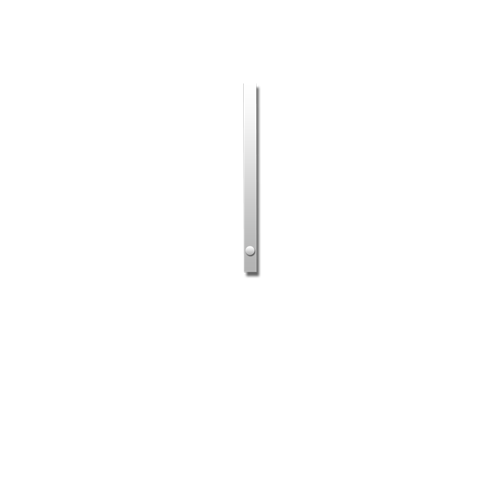

반응형
'Front-End > JavaScript' 카테고리의 다른 글
| Vue.js (1) (0) | 2023.05.25 |
|---|---|
| AJAX(1) (0) | 2023.03.31 |
| jQuery(2) (0) | 2023.03.30 |



댓글